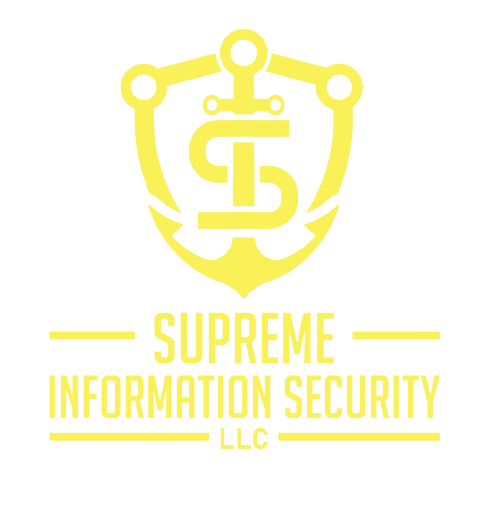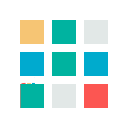The IT Fundamentals+ certification, organized by CompTIA, is a globally recognized certification that validates an individual’s foundational knowledge in the IT industry. The certification covers essential aspects, including IT literacy, basic IT infrastructure, software development, database use, and security. This ensures a broad comprehension of IT concepts for the certified professionals, making them valuable assets to businesses. Industries across the globe utilize this certification to evaluate potential employee’s IT knowledge and competency. It is often used as a benchmark in hiring processes and to assess the eligibility of candidates for entry-level IT jobs or advanced IT training.
- Certifications
FIND YOUR COURSE
- Insights
- Company
CompTIA IT Fundamentals+
CompTIA IT Fundamentals provides a solid foundation in essential IT concepts. It covers hardware, software, networking, security, and basic troubleshooting. Learners gain insight into IT terminology, functions, and best practices. This certification is ideal for beginners and non-technical individuals looking to grasp fundamental IT principles. It serves as a stepping stone for more advanced CompTIA certifications and is valuable for anyone entering the IT field or seeking to enhance their digital literacy.
- Overview
- Course Outline
Course Prerequisites
– Basic understanding of computer functionality.
– Familiarity with internet usage and email applications.
– Basic knowledge of word processing, spreadsheet management, and presentation software.
– Minimal understanding of network connectivity concepts.
– Beginner level exposure to hardware or software issues.
IT Fundamentals+ Certification Training Overview
IT Fundamentals+ certification training is an introductory course in the field of information technology. It equips students with a basic understanding of computing principles, technology concepts, and digital literacy. Key topics covered include software development, database fundamentals, operating system basics, networking principles, cybersecurity essentials, and hardware components. The course also introduces programming, preparing students for exciting opportunities in the world of IT. The certification is an ideal starting point for anyone considering a career in IT.
Why Should You Learn IT Fundamentals+?
Learning IT Fundamentals+ course improves understanding of basic IT principles and concepts. It enhances critical thinking and problem-solving ability related to IT. This course boosts career perspectives by providing knowledge on troubleshooting, networking and digital security protocols. It also offers insights into operating systems and software development, giving one a competitive edge.
Target Audience for IT Fundamentals+ Certification Training
• Beginners who wish to start a career in IT
• Professionals from non-IT background aiming to transition into IT roles
• Students interested in pursuing further studies in IT
• Entrepreneurs interested in understanding IT basics for their startups
• Any individual keen on improving their digital literacy skills.
Why Choose us for IT Fundamentals+ Certification Training?
• Learn from Certified Instructors with extensive industry experience
• Boost your Career through gaining in-demand IT skills
• Enjoy Customized Training Programs tailored to your unique learning needs
• Travel while learning with Destination Training options
• Benefit from Affordable Pricing structures suited to different budgets
• Train with a Top Training Institute known for IT expertise
• Choose from Flexible Dates for your convenience
• Experience superior learning through Instructor-Led Online Training
• Access a Wide Range of Courses covering various IT topics
• Trust the quality of Accredited Training, recognized globally.
IT Fundamentals+ Skills Measured
After completing IT Fundamentals+ certification training, an individual can acquire skills such as understanding and managing computer components, installing software, establishing network connectivity and troubleshooting network problems. They will learn about data security measures and preventive maintenance of computers. They can also gain a basic understanding of programming and database concepts. The training also helps to develop solid foundational knowledge in IT infrastructure and commonly used technologies, enhancing their problem-solving skills related to IT.
-
Module 1 Using Computers
- Computing Devices
- Information Technology
- Personal Computers (PC)
- Mobile and IoT Devices
- Workstation
- Setting up a PC System
- Ergonomic Concepts
- Navigating an OS
- Using Input Devices
- Icons and Windows
- Functions of an Operating System
- Types of Operating System
- Virtualization
- Microsoft Windows
- Apple macOS and iOS
- Linux, Chrome, and Android
- File Explorer
- Windows Settings and Control Panel
- Using a Web Browser
- Management Interfaces
- Process and Service Management
- Memory and Disk Management
- Command Line Interfaces
- Access Control and Protection
- Support and Troubleshooting
- Identifying the Problem
- Understanding the Problem
- Resolving and Documenting the Problem
- Developing a Troubleshooting Approach
- Troubleshooting PC Issues
- Getting Support
- Using a Search Engine
-
Module 2 Using Apps and Databases
- Notational Systems
- Units of Measure
- Data Types
- Data Representation
- The Value of Data
- Intellectual Property
- Data-driven Business Decisions
- Installing Applications
- Application Management
- Managing Software Licensing
- Productivity Software
- Collaboration Software
- Business Software
- Programming Logic
- Programming Languages
- Programming Concepts
- Object-Oriented Programming
- Scripting Languages
- Application Platforms and Delivery
- Database Concepts
- Database Structures
- Relational Methods
- Database Access Methods
- Application Architecture Models
-
Module 3 Using Computer Hardware
- Selecting a Computer
- Motherboard Components
- Processors
- Features of Processors
- Expansion Bus
- System Cooling
- BIOS and UEFI System Firmware
- Computer Connector Types
- USB and Firewire
- Graphic Devices
- Graphic Device Interfaces
- Input Devices
- Configuring Peripherals
- Bluetooth and NFC
- Networking Interfaces
- Installing and Uninstalling
- Peripherals
- Display Devices
- Display Settings
- Multimedia Ports and Devices
- Printer Types
- Installing and Configuring a Printer
- Scanners and Cameras
- System Memory
- Mass Storage Devices
- Optical Discs and Drives
- Flash Memory Devices
- Managing the File System
- Folders and Directories
- File Explorer
- Files
- File Attributes and Permissions
- Searching for Folders and Files
- File Types and Extensions
-
Module 4 Using Networks
- Network Components
- TCP/IP
- Internet Protocol
- Address Resolution Protocol
- DNS and URLs
- Internet Application Services
- Internet Service Types
- Wireless Internet Services
- Setting Up a Wireless Network
- Configuring a Wireless Client
- Safe Browsing Practices
- Configuring Browser Security
- Managing Cookies and PII
- Digital Certificates and Antiphishing
- Enabling a Firewall
- Local Sharing and Storage
- Windows File Sharing
- Hosted Sharing and Storage Backups
- Windows Backup
- Using a Mobile Device
- Mobile Applications and App Stores
- Network Connectivity
- Email Configuration
- Synchronization and Data Transfer
-
Module 5 Security Concepts
- Computer Security Basics
- Social Engineering
- Business Continuity
- Disaster Recovery
- Securing Devices Malware
- Preventing Malware Infections Spam
- Software Sources and Patch Management
- Access Controls
- User Account Types
- Authentication Factors
- Uses of Encryption
- Password Cracking and Management
- Policies and Procedures
- Handling Confidential Information
- Acceptable Use Policies
- Expectations of Privacy
- Taking the Exam
- Career Advice
- Glossary
Related Courses Available
CompTIA A+
Learning Comptia A+ is an essential IT certification covering hardware and software fundamentals. It equips learners with skills in troubleshooting, networking, security, and device connectivity. Topics include PC assembly, operating systems, mobile devices, and cloud computing. Mastering A+ opens doors to IT roles and validates foundational knowledge in the field.
CompTIA Network+
Learning CompTIA Network+ is a vital certification for IT professionals. It imparts knowledge in network architecture, protocols, and troubleshooting. Learners gain expertise in areas like routing, switching, and managing network devices. Network+ covers security, virtualization, and cloud technologies, essential for modern networks. This certification validates the skills needed for entry-level networking roles and enhances career prospects in IT.
About Supreme Information
Supreme Training, a leading provider of comprehensive and cutting-edge IT training solutions. We are dedicated to empowering individuals and organizations with the knowledge and skills needed to thrive in today’s dynamic technology landscape.
SOLUTIONS
-
Value of Training
-
Group Training
-
Training Tools & Resources
-
Industries
-
Government
© 2023 Supreme Information Security LLC
proudly support with ♥ by SP SYSTEMS & NET SOLUTIONS